2.8.1 (13-07-2021)
ADD: Added information about polygon features area and line features length in the features’ list for a layer.
CHANGE: Improved labels for created/updated fields when those are enabled on the layer.
FIX: Fixed issue with the name name of the features in features’ list – now selected label field or name is displayed.
FIX: Fixed issue with a date field on some devices.
2.8.0 (25-05-2021)
CHANGE: Removed some not used app permissions.
CHANGE: Geopackage library updated to version 5.0.0
FIX: OSM Basemap was not displayed as expected.
FIX: Data from ‘Date’ field in the form was not recorded as expected.
2.6.2 (12-02-2021)
HOTFIX: In 6.0.0 bug was introduced. The GNSS Info Screen was not behaving as expected in terms of Satellites View. ADD: In ADD: External GNSS Setting switch to connect to Trimble SPace was added.
2.6.1 (08-02-2021)
ADD: New XYZ Export format – format containing only Fid, Name and X,Y,Z information. Available for point layers.
FIX: Issue with including paths to the attachments in export files. Now this can be enabled in Survey Settings. New fields containing paths to attachments will be added to exported files when option is enabled.
FIX: Spanish translation improvements.
2.6.0 (05-01-2021)
CHANGE: XYZ Services now can accept api key as a query parameter (supported names of parameters key, api, apikey, id, token)
FIX: Issue with stop navigation
FIX: Add XYZ Service type – list was not properly refreshed
FIX: Some minor bugs removed
2.5.8 (13-11-2020)
HOTFIX: Trimble Mobile Manager – antenna height was not properly working following the last update.
2.5.7 (11-11-2020)
FIX: In some configurations antenna height was not properly deducted from original height provided by GNSS receiver.
FIX: On some occasions users could not activate newly created geopackage
FIX: Few minor bugs removed.
2.5.5 (09-10-2020)
CHANGE: When exporting to Gdrive, when file contains the same name e.g. sharing geopackage new file will be added as new version of the file. This should significantly improve data synch process and it’s use from 3rd party applications like qGIS.
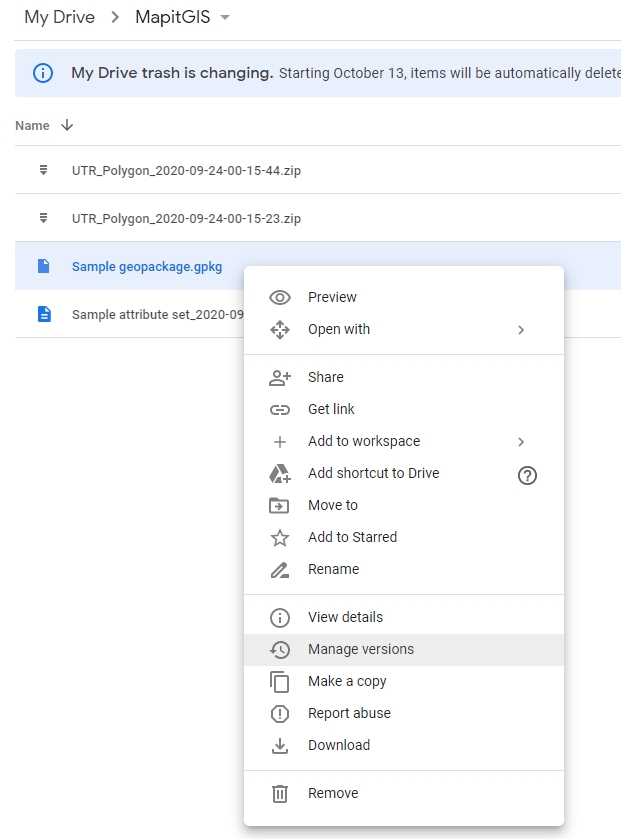
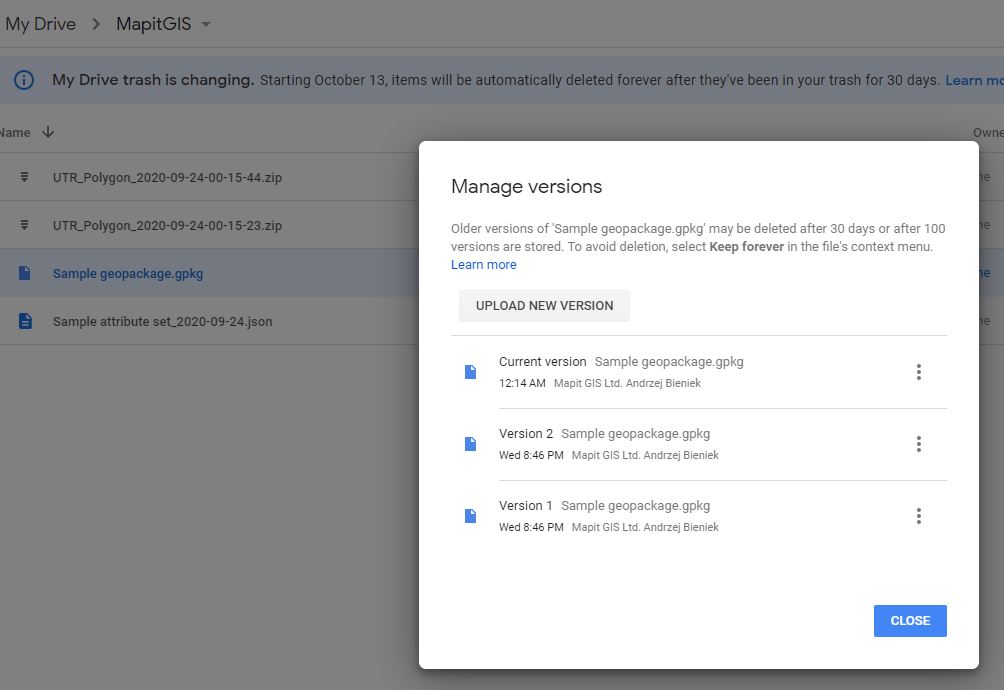
CHANGE: FID will be now visible on the list of fields and on Add/Edit feature screen.
ADD: Sound will be played at the end of position averaging operation.
FIX: WMS v. 1.3.0 – bounding box was not reversed properly for geographic coordinate systems.
FIX: Some issues related to Android Billing v.3
2.5.0 (17-09-2020)
FIX: Bug related to Feature List View.
FIX: Bug related to export to CSV for projected coordinates.
CHANGE: Improvements for WMS Overlays – now services without support for WGS84 (4326) or Web Mercator (3857) can be properly displayed and bounding box is automatically reprojected to default spatial reference of the service.
2.4.5 (28-08-2020)
CHANGE: Some improvements related to NMEA parsing and some issues identified with NMEA 4.11+
CHANGE: Updated Dutch translation
2.4.4 (23-07-2020)
BUG: Removed bug related to “Add/Edit” feature on some devices.
2.4.3 (15-07-2020)
CHANGE: Improved French translation.
FIX: Some minor bugs removed.
2.4.0 (02-07-2020)
ADD: Web Mercator EPSG 3395 now supported for import.
ADD: Romanian translation.
CHANGE: Improved Indonesian, Spanish and French translation .
FIX: Number of minor bug fixes.
2.3.4 (04-06-2020)
ADD: Added Navigation option from feature list.
CHANGE: Navigate to point feature using Waze and possibility to navigate to features directly from map toolbar (option can be switched off in Miscellaneous Settings)
CHANGE: Newly created layer will be automatically set as active. This can be changed in Miscellaneous settings.
CHANGE: Coordinates on the layer’s features list are now displayed in selected coordinate system.
FIX: Fix for Online Services – on devices with Android 9 and 10 there was a problem with accessing services using http protocol.
2.3.3 (30-04-2020)
BUG: Geopackage ‘Save As’ – button OK was covered by the file list in some circumstances.
BUG: Fixed issue with field “Default value” – when numeric value was used.
2.3.0 (15-04-2020)
ADD: Added option “Save as” for selected geopackage. This can be utilised to create new geopackage project from existing database.
ADD: Speech recognition for text fields, can be enabled in General Settings (android.permission.RECORD_AUDIO permission is needed for this feature to function)
FIX: Fixed problem with height export for layers utilising custom projections.
FIX: Fixed problem with missing “Accuracy” information for exported point layers.
2.2.5 (12-03-2020)
ADD: Support for geoid RAF18 (France) and CHGE04 (Switzerland)
CHANGE: Added Date Modified information for Local, Dropbox, FTP and Gdrive files when importing data.
CHANGE: Trimble Mobile Manager. When geoid is set in TMM, Mapit is applying the values calculated in TMM regardless of the selected options in Mapit Survey settings.
CHANGE: Translations improvements.
2.2.0 (03-03-2020)
ADD: Full Google Drive Export/Import support. Now files uploaded to Google Drive via e.g. web browser to MapitGIS folder on Google drive will be visible to the app.
CHANGE: Improved export for Polygon and Lines – now Z values for the vertices are exported for geojson, shapefile and PostgreSQL database.
CHANGE: Improved French translation
BUG FIX: Geopackage layers were not displayed in layer management, when created in external software and missing extent parameter in metadata.
2.1.1 (03-02-2020)
BUG: Fixed problem related to WMTS when ResourceUrl Parameter was not provided in capabilities file.
BUG: Fixed problem with adding new features to layer which geometry type is Multilinestring
CHANGE: Improved Spanish translation.
2.1.0 (24-01-2020)
ADD: Added Support for WMTS Services
ADD: Support for geoid PL-EVRF2007-NH (Amsterdam) – Poland
ADD: Possibility to set local spatial reference as default when creating new layer.
ADD: Czech translation
ADD: Chinese Simplified Translation
ADD: Chinese Traditional (TW) Translation
ADD: Support for new area unit – Chinese Mu
CHANGE: Averaging position – if averaged position accuracy does not meet the minimum accuracy set the position will not be saved.
CHANGE: Point features cannot be dragged when layer is not selectable.
CHANGE: Improved German Translation
CHANGE: Improved Dutch Translation
2.0.0 (10-12-2019)
ADD: Possibility to render features based on styles applied to the attribute set values.
CHANGE: Move point features or vertices – now when vertex or point feature is selected users can set new position using map cursor or GPS position and confirm new position by pressing “Add Point/Vertex” button – Please see the video demonstrating this option.
FIX: When switching between layers in some circumstances the changes to the feature geometry were not saved.
1.8.8 (26-11-2019)
HOTFIX: Some users experienced problems with exporting the data following the latest release.
CHANGE: Added support for Yard and Feet distance unit for rangefinder distances.
CHANGE: Altitude is now shown in the selected distance unit (e.g. yards, feet) on GPSInfo screen.
CHANGE: Tracking Service – now the edit session is not closed when ‘Stop Tracking’ is pressed.
1.8.5 (24-11-2019)
FIX: Averaging position, second ‘Add Feature’ window was displayed when the operation was cancelled and original time elapsed.
FIX: CSV Export – when coma was used in the attribute value.
FIX: WMS – some services were not displayed properly as they were missing required ‘service’ parameter.
CHANGE: Support for British NGR in search facility – you can search now for e.g. NT 34229 32184
CHANGE: Improvements for NMEA parser and improved support for EGNOS and Galileo.
1.8.1 (17-10-2019)
HOTFIX: Barcode scanner field – on some devices the app was crashing when the code was scanned.
FIX: Custom GNSS antenna height was not exported properly when integer was used as the value e.g. 2 instead of 2.00
1.8.0 (07-10-2019)
ADD: Area and Length fields and their units added to exported files for polygon and polylines.
FIX: Fixed issue with WMS containing maps parameter
FIX: For external GNSS connected via Bluetooth or TCP – speed was not available.
1.7.3 (28-08-2019)
HOTFIX: Fixed issue with tracking for SxBlue Devices when connected via SxBlue Toolbox.
1.7.1 (12-08-2019)
FIX: Track recording was not working as expected for external GNSS (Bluetooth or TCP Connection)
FIX: For external GNSS constellation type of the satellites was always set to GPS
1.7.0 (17-07-2019)
ADD: Option to enable CREATE_DATE and UPDATE_DATE field for layer. To enable please edit your layer and switch on the option. When enabled the fields are automatically populated when record is created or updated. Users cannot update these fields manually.
CHANGE: Possibility to set 0 in track recording intervals. When 0 is selected the tracking interval is not limited and should record all available positions from the GPS device.
FIX: Few minor bugs removed.
1.6.5 (19-05-2019)
ADD: Possibility to include X,Y,Z for projected layers or Lat, Lon Alt for POINT layers as separate fields(columns) in exported files or PostgreSQL database.
ADD: Added dedicated switch for SxBlue GNSS allowing to use the position from SxBlue Toolbox application.
ADD: Added credits section in the Settings.
CHANGE: Updated Dutch translation.
FIX: Minor bugs removed.
1.5.5 (29-04-2019)
FIX: Antenna height was not properly applied.
1.5.0 (07-04-2019)
ADD: Application is now compatible with Mapit NTRIP Client.
ADD: Added EULA on first start of the app.
ADD: Possibility to remove geopackage in the application using “selected geopackage” context menu.
FIX: Display of speed and height on the map was not working as expected.
FIX: Display of accuracy and GPS quality on the map was not working as expected.
1.4.0 (10-03-2019)
ADD: Project Point method for adding points and vertices – can be enabled in Survey Settings
ADD: Keep Screen On in General Settings
ADD: Miscellaneous Settings – Option to export SHP file as 2D geometry
ADD: Support for $PNVGSDP – NMEA message containing RMS information for NVS devices e.g. NV08C-RTK
ADD: Map Coordinates – on click are now copied to clipboard
CHANGE: Improved Polish Translation
1.3.7 (05-03-2019)
HOTFIX: SHP files import facility was affected by the last update – now fixed.
FIX: Default value was not populated for fields linked with “Barcode” scanner.
FIX: Minor improvements in Polish translation of the app.
1.3.5 (01-03-2019)
ADD: KML – Import/Export
ADD: CSV – Import/Export (Import only for POINT data containing lat,lon fields)
ADD: GPX – Import/Export
ADD: DXF – Export
ADD: Point features can now be dragged to new location – this can be disabled in Miscellaneous Settings
ADD: Information about Area and Perimeter or Length is displayed on ‘Edit Feature’ screen.
CHANGE: Geopackage can now be shared to FTP/SFTP
FIX: WMS without service description could not be added
FIX: Other minor bug fixes and improvements
1.3.2 (21-02-2019)
HOTFIX: There were few bugs related to features editing introduced by the last update – now fixed.
1.2.5 (20-02-2019)
ADD: Dutch translation
ADD: Export to KML and CSV
ADD: Possibility to set initial feature’s ID
CHANGE: Improvements in geometry editing (multipart geometries)
CHANGE: Increased range for time and distance for tracking settings
FIX: Some WMS were not properly displayed
FIX: First feature name was set as 0 – now 1
FIX: Other minor bug fixes
1.2.0 (08-02-2019)
ADD: Data Export/Import to FTP/SFTP
ADD: Direct Export to PostgreSQL (create/append) table.
ADD: Attribute Set Export/Import FTP/SFTP and Dropbox
ADD: Possibility to edit Point features coordinates
ADD: Option to Add attachment of type Audio ADD: French translation
1.1.1 (30-01-2019)
ADD: Spanish Translation for the app.
ADD: German Translation for the app.
ADD: Possibility to add attachments (Picture, Video) when adding/editing the map feature properties.
ADD: Option to set default prefix for new feature name in Miscellaneous Settings. Field called “name” must exist in layer table. The numbering will be automatically incremented for new features.
1.0.8 (17-01-2019)
ADD: Possibility to remove layer’s field.
ADD: Possibility to enable Geoid Height correction in Survey Settings using local or custom geoid grids.
CHANGE: Improved export to shapefile – now the field types will match the field types of geopackage layer.
1.0.7 (13-01-2019)
ADD: Possibility to export GNSS Stats like DOP, RMS, Accuracy, Satellites count etc. for POINT features – please enable this option in Survey Settings.
CHANGE: Better handling for feature selection – now the popup for lines and polygons is displayed in the place where the map got clicked.
FIX: Geojson import – some files were not properly mapped to internal Mapit object.
FIX: When layer was saved as not selectable, the status was reset on the next ‘Edit Layer’ operation.
1.0.6 (11-01-2019)
CHANGE: Better handling of required fields. If the field is defined as required (NOT NULL) in the database – the value must be provided on the Add/Edit feature form – otherwise it cannot be saved.
CHANGE: Import from shapefile and geojson – faster import for large datasets.
1.0.5 (10-01-2019)
ADD: Possibility to zoom to active or visible layer.
ADD: Possibility to rebuild spatial index for selected layer – please use this function if “zoom to layer” does not zoom to proper extent.
CHANGE: Improved (faster) import from shapefile and geojson.
FIX: Selected basemap was not remembered when “edit session” was started for line or polygon and user swapped between the application screens.
1.0.4 (09-01-2019)
ADD: Possibility to share geopackage from the application level.
ADD: Possibility to share exported Attribute Set.
CHANGE: Improved selection of lines and polygons on the map.
CHANGE: Map is now centered to selected point feature.
1.0.3 (09-01-2019)
ADD: Import/Export Attribute Set
ADD: Polish Translation for application
FIX: Drawing points with labels – anchor shift was incorrect.
FIX: Selected map type was not remembered when switching between screens.
1.0.2 (08-01-2019)
ADD: As default all layers are set as selectable. Users can change this now on ‘Edit Layer’ screen so some layers can be excluded from selection. This is useful if you want for example use a layer only as the context map for the proper survey.
1.0.0 (06-01-2019)
Initial release of Mapit Spatial – geopackage manager application. Current version of the app contains around 75% of Mapit GIS functionality and we are aiming to include most of the current functionality by Q3 of 2019. We are looking forward for constructive feedback.

